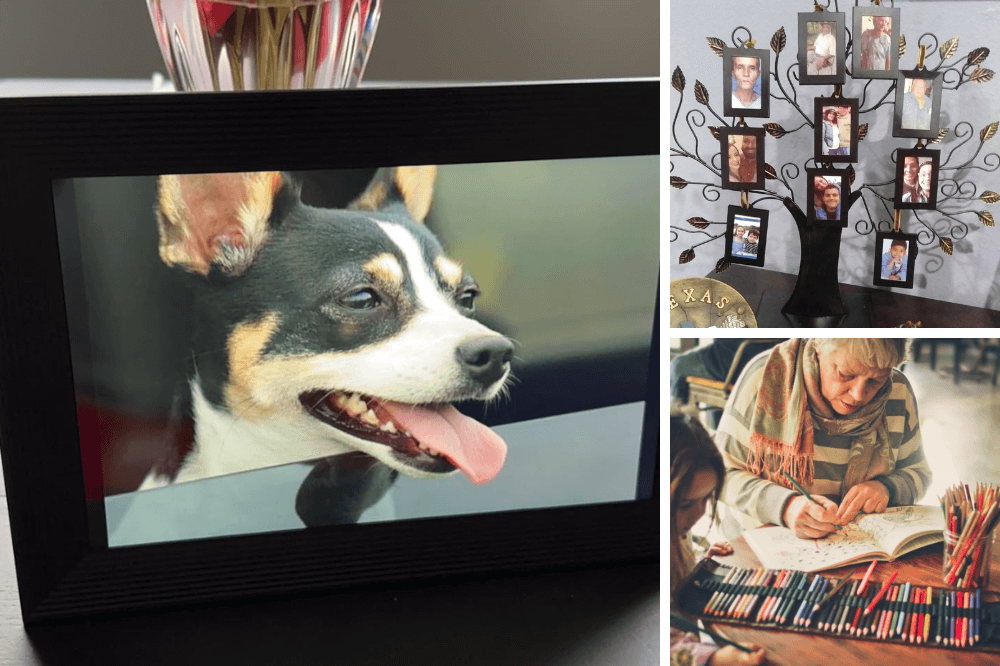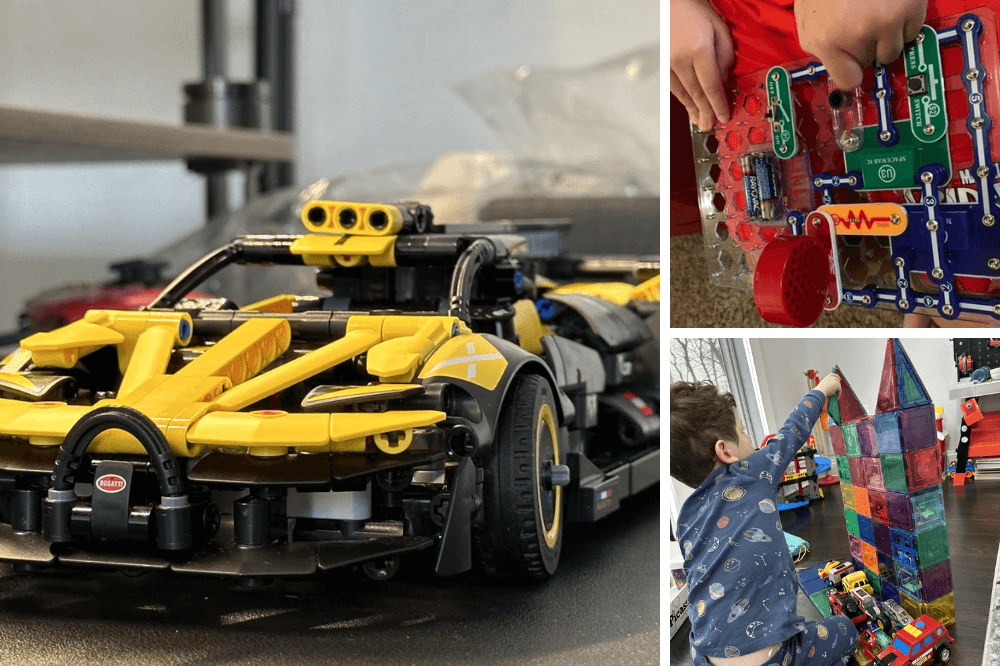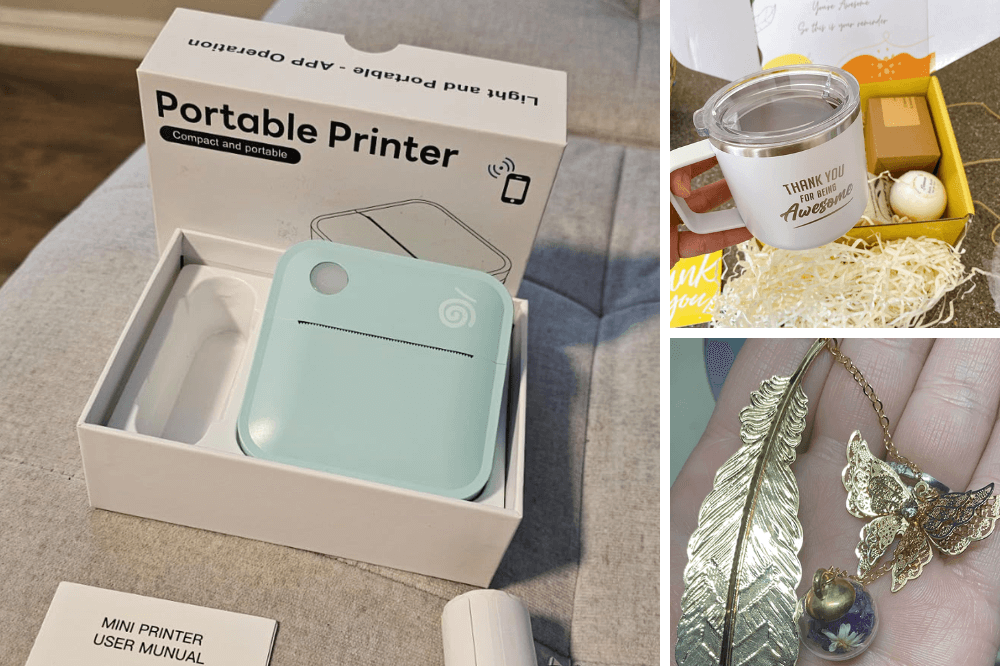Have you ever wished you could make your headphones just a little bit louder? Whether you're trying to drown out a noisy office or you just want to enjoy your music to the fullest, there are a few easy ways to boost the volume of your headphones. Keep reading to learn how!
Check Your Device's Settings
The first thing you should do if you're looking for a way to make your headphones louder is check your device's settings. Depending on the type of device you're using—be it a phone, tablet, laptop, or MP3 player—the options for adjusting the volume may be different. For example, on an iPhone, you can find the volume controls by opening the Settings app and scrolling down to the "Music" section. Once you've located the volume controls for your device, give them a try and see if they make a difference. If not, don't worry—there are plenty of other ways to boost your headphone volume.
- Clean Your Headphone Jack (Or Use an Adapter)
If your headphones aren't playing as loud as they used to, it could be because there's something clogging up the headphone jack. Lint, dust, and other debris can build up in the jack over time and prevent your headphones from making a solid connection with your device. To clean out your headphone jack, simply use a toothpick (or another small, pointy object) to remove any debris that might be stuck in there. If that doesn't do the trick, you can also try using a headphone adapter—just plug it into your device's headphone jack and then plug your headphones into the adapter. Doing so may help improve the connection and allow your headphones to play louder than before. - Equalize Your Music
If you're an iPhone user, did you know that there's a built-in equalizer that allows you to adjust the sound levels of your music? This can be a great way to make your headphones louder without having to fiddle with the volume controls on your device itself. To access the equalizer on an iPhone, open the Settings app and scroll down to "Music." Next, tap " EQ" and then choose one of the preset equalizer settings. If you want more control over how your music sounds, tap "Late Night" or "Off" at the top of the screen—this will allow you to manually adjust each frequency level until it sounds just right. On Android devices, there are many free EQ apps available on the Google Play Store that offer similar functionality; just do a quick search and see which one looks best to you. - Upgrade Your Headphones
If none of these tips have worked for you so far, it may be time to invest in a new pair of headphones altogether. Older model headphones typically aren't as loud as newer ones—plus, they often don't sound as good, either! When shopping for new headphones, look for models that boast high-quality audio drivers; these are what convert electrical signals into sound waves and ultimately create noise that you can hear. The bigger the drivers (measured in millimeters), generally speaking, the better quality sound you'll get from your headphones—and the louder they'll be able too play without distorting. - Turn Down Other Sounds on Your Device
This tip doesn't necessarily make your headphones any louder—but it can help improve sound quality overall by reducing background noise coming from other apps on your device. To do this on an iPhone, open up Control Center by swiping down from the top-right corner of your screen (or up from the bottom-right corner if you have an iPhone with Face ID). Once Control Center is open, locate and tap on the icon that looks like crossed-out speaker cones (it's second from left in this screenshot). Doing so will disable all sounds coming from other apps on your phone until you turn them back on again; this can be helpful if things like notifications or text messages were previously competing with whatever music or podcast you were trying to listen to through your headphones. - Use noise-cancelling headphones: Have you ever been listening to music on your earphones, only to have the sound suddenly cut out because someone turned on a vacuum cleaner nearby? Or been trying to concentrate on a podcast, but found it difficult to focus over the sound of traffic outside your window? If so, you may benefit from noise-cancelling headphones. By blocking out external noise, these headphones can help you to better appreciate the finer details of your favorite audio recordings. And for those who are regularly bothered by intrusive sounds, noise-cancelling headphones can provide much-needed relief. So how do they work? By using a process known as active noise control, noise-cancelling headphones cancel out unwanted sounds by emitting a sound wave of opposite phase. This wave effectively cancels out the noise, resulting in a significantly quieter listening experience. In addition, noise-cancelling headphones can also improve the quality of sound by reducing background hiss and providing a more stable listening environment. So if you're looking for a way to make your audio experience more enjoyable, consider investing in a pair of noise-cancelling headphones.
School is back in session, which means it's time for parents to invest in a good pair of noise-canceling headphones. But with so many options on the market, it can be tough to know where to start. That's why we've written an article about the best noise-canceling headphones for kids. Whether you're looking for something to help your child focus on homework or just trying to protect their hearing from overwhelming classroom noise, we've got something that might interest you.