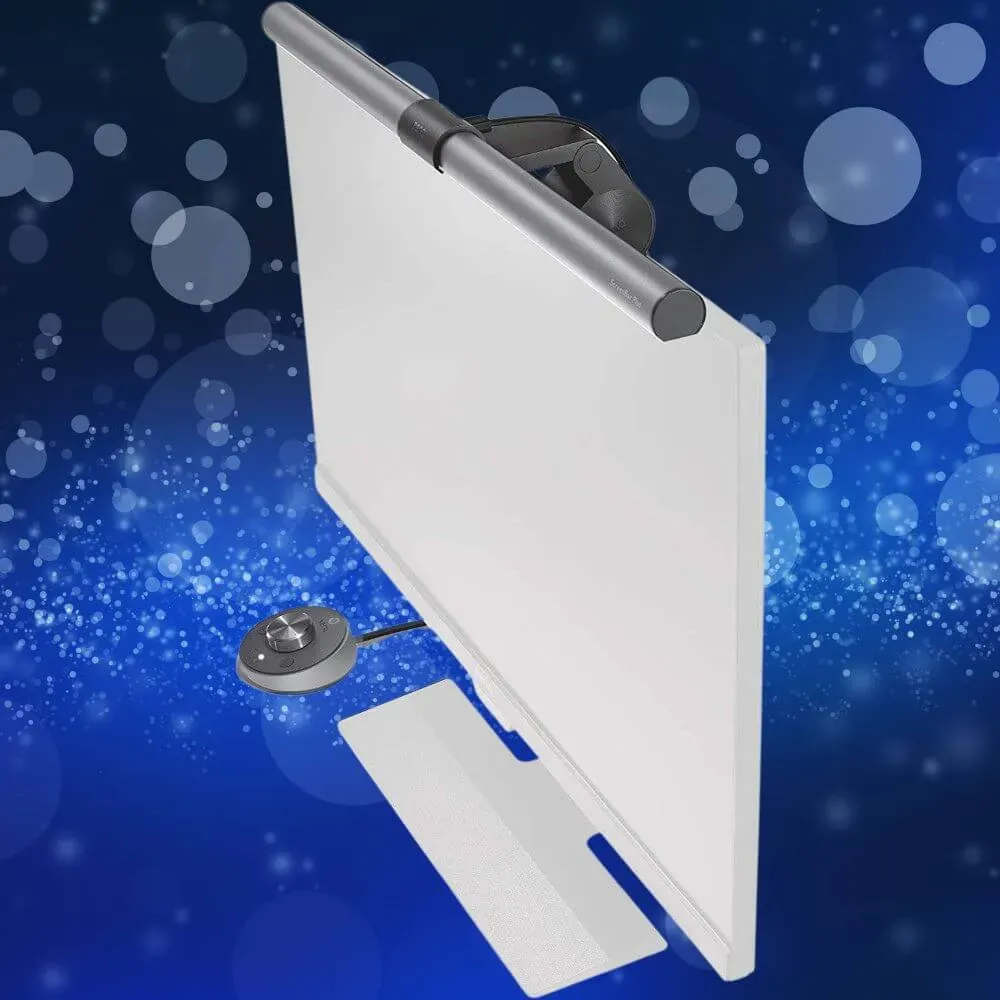Are you looking for the best monitor light bar to take your gaming setup to the next level? Look no further! We’ve done the research and found the five best monitor light bars on the market.
From sleek and stylish to powerful and efficient, these five light bars have something for everyone. Whether you're looking for a light bar to illuminate your gaming setup or a light bar to add some ambiance to your home office, you'll be sure to find the perfect one for your needs.
The best part? All of these light bars are easy to install and operate. You'll be able to have your new light bar up and running in no time. And with the adjustable brightness settings, you'll be able to customize the perfect lighting for any situation.
These five light bars are the perfect way to take your gaming setup to the next level. With vibrant colors and adjustable brightness, you'll be able to create the perfect atmosphere for any game. Plus, they're designed to last, so you won't have to worry about replacing them anytime soon.
So what are you waiting for? Check out our list of the five best monitor light bars and take your gaming setup to the next level. Get ready to experience gaming like never before, and let your gaming setup shine!
How We Choose the Best Monitor Light Bars
If you want to upgrade your gaming setup, a monitor light bar is one of the best investments you can make. But with so many different types and brands available, it can be hard to know which ones are right for you.
Our gaming experts have read thousands of product reviews to find the best monitor light bar for your needs. We've done all the hard work so that you can easily find and purchase the perfect lighting solution for your setup.
No more guesswork or wasted money - just the perfect monitor light bar for your gaming experience! Check out our reviews today and take your setup to the next level!
1. Govee Smart LED Light Bars
Why We Love It:
Govee Smart LED Light Bars create an exciting lighting experience with their innovative RGBICWW technology, which displays rainbow-like light effects from 16 million colors.
These gaming light bars are perfect for those looking to boost their gaming experience, as they can react and move to the beat of your music, movie, and gaming audio for an immersive sound and light experience.
What's more, you can control it with your voice using Alexa or Google Assistant and customize the exact light you want with Govee Home App.

What You Should Know:
These Govee light bars offer a versatile placement option and come with a 106-inch cord to make installation a breeze.
Plus, the included brackets make it simple to mount behind a monitor or TV.
With its features such as on/off, brightness, colors, and even lighting effects, Govee Smart LED Light Bars are sure to provide an amazing lighting experience.
So why wait? Get your own Govee Smart LED Light Bars today!
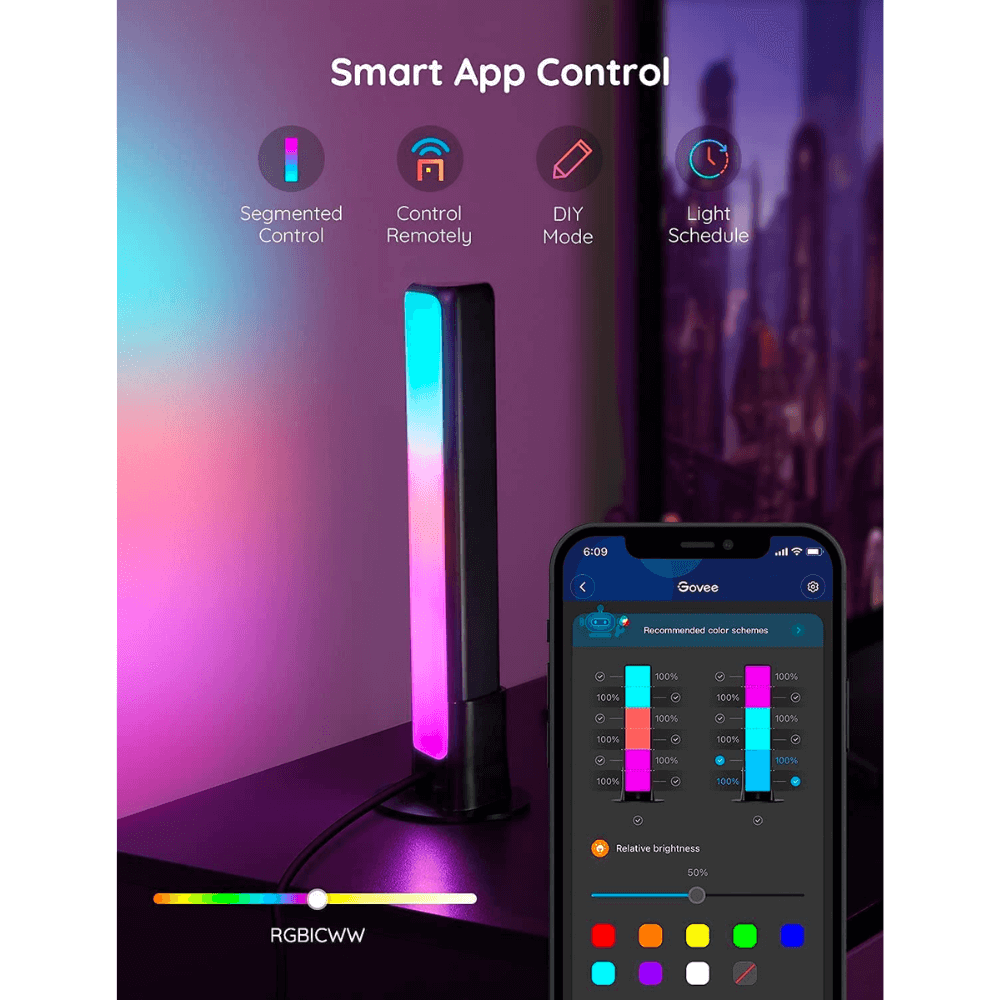
2. Quntis Computer Monitor Lamp, Screen Monitor Light Bar
Why We Love It:
Quntis Computer Monitor Lamp is the perfect choice for people who need a reliable and effective lighting solution for their desk area.
It features an asymmetrical optical design that illuminates only your desk and keyboard, meaning no reflected glare on the screen.
Its advanced eye protection system blocks blue light and optical radiation, relieving eye fatigue and protecting your eyes.
With the ability to manually adjust the brightness and color temperature and 3000K-6500K step-less color temperature adjustment for a comfortable work environment, this LED task lamp is great for students, painting designers, and business office workers.
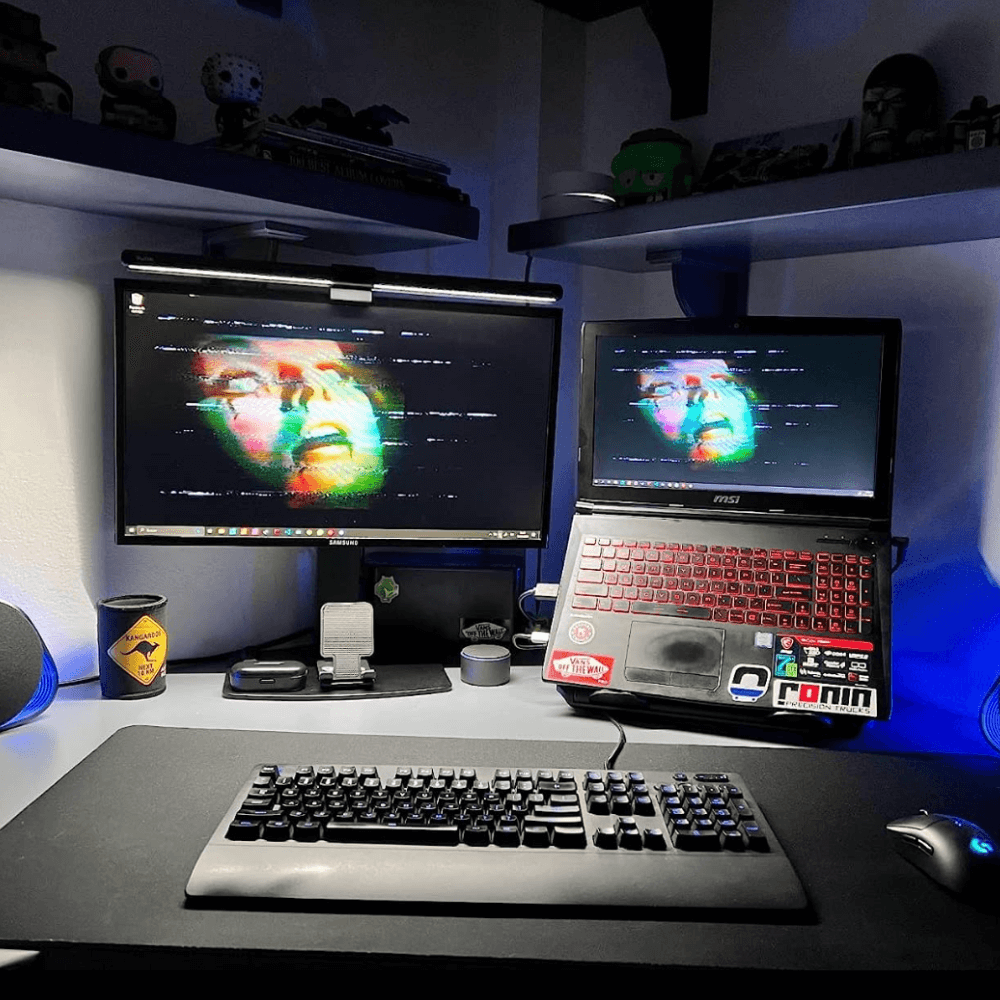
What You Should Know:
The Quntis screen monitor light bar also features ultra-high CRI95 LEDs that help to show the actual color of the object perfectly.
It can be powered by a computer, phone charger, or power bank, making it a very versatile and convenient option.
Its auto-dimming and touch control functions make it easy to adjust the light to your needs.
So why wait? Get your Quntis Computer Monitor Lamp today and enjoy a comfortable, glare-free work experience!
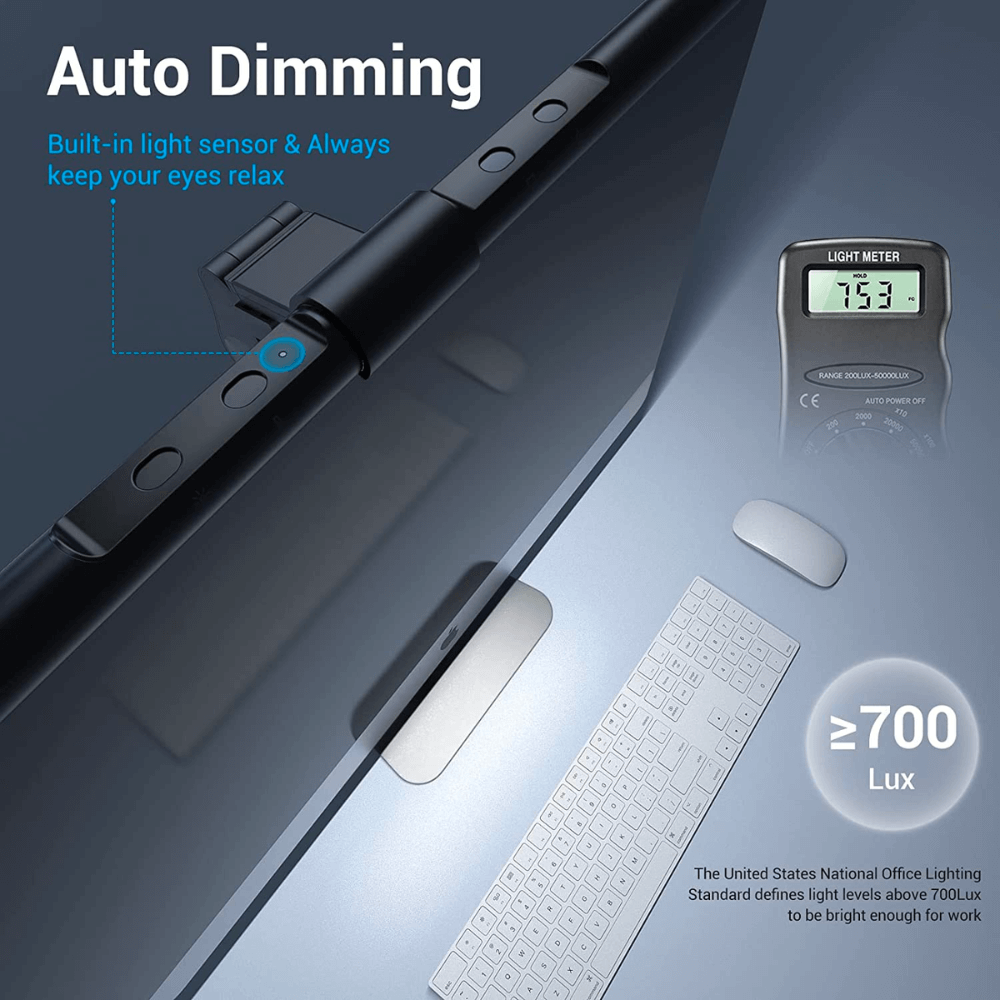
3. BenQ ScreenBar Plus e-Reading LED Computer Monitor Light Lamp
Why We Love It:
BenQ ScreenBar Plus e-Reading LED Computer Monitor Light Lamp is a great way to save valuable desk space while adding warm and comfortable light to your workspace.
Its asymmetrical optical design illuminates the desk and eliminates reflective glare off the screen found on most regular desk lamps.
Its built-in ambient light sensor and auto-dimming function will make sure you have the perfect brightness level and color temperature for focus and comfort.
Plus, its weighted clip can easily attach to most monitors with thicknesses from 0.4" to 1.2" (1 to 3 cm).

What You Should Know:
BenQ ScreenBar Plus e-Reading LED Computer Monitor Light Lamp is a great way to add light to any workspace with its bright and comfortable LED light.
With its USB power supply, you can easily power the lamp with one touch, and it will resume your last settings when you turn it on.
Additionally, the desktop dial makes it easy to dial in the perfect color temperature and brightness level.
So why wait? Get BenQ ScreenBar Plus e-Reading LED Computer Monitor Light Lamp today!
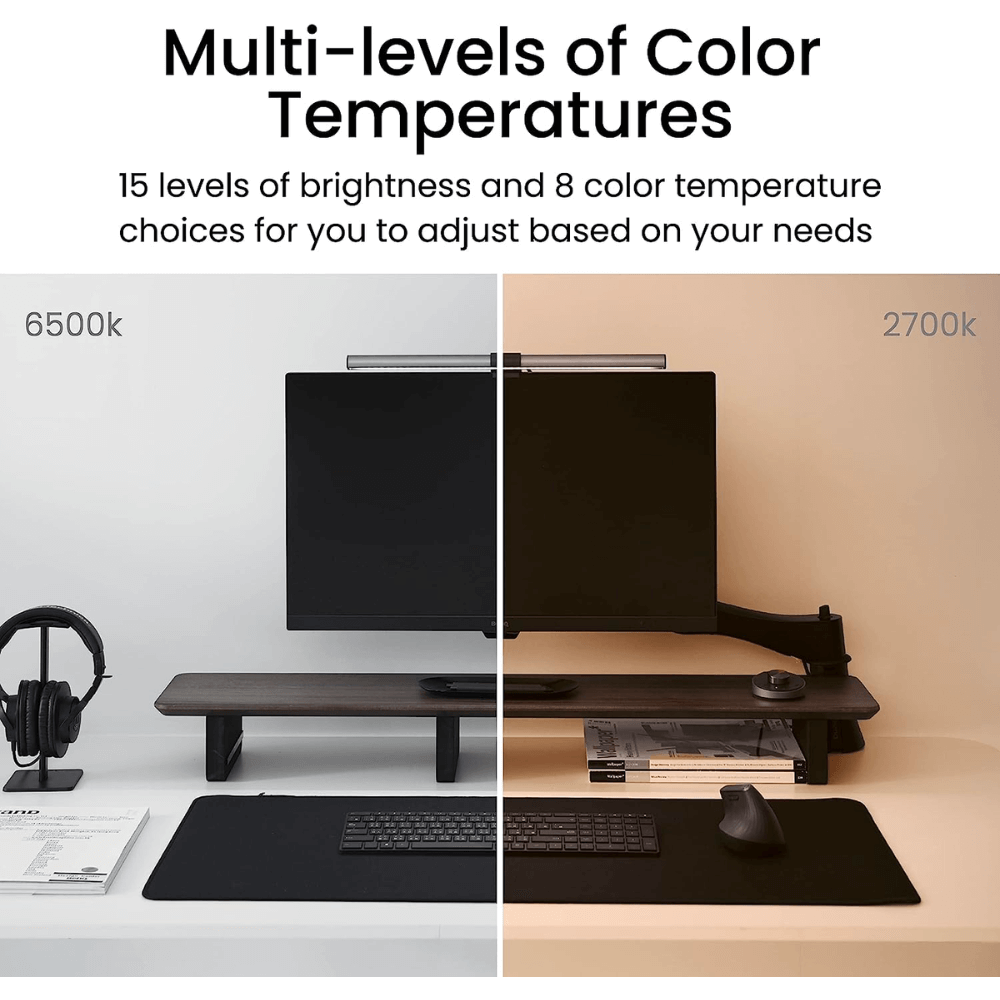
4. LOFTER-pro Computer Monitor Light, Screen Light Bar e-Reading LED Task Lamp
Why We Love It:
This Computer Monitor Light is perfect for those who spend most of their day sitting in front of a computer screen.
It has a space-saving design that sits on top of your monitor, freeing up a lot of desk space.
This monitor light bar adopts an asymmetrical optical design so that you won't get any glare on your screen while providing enough light for your desk and keyboard.
It casts basically zero shadows, helping to minimize any unnecessary eye strains, and it even has a memory feature to remember your last used brightness and color temperature.
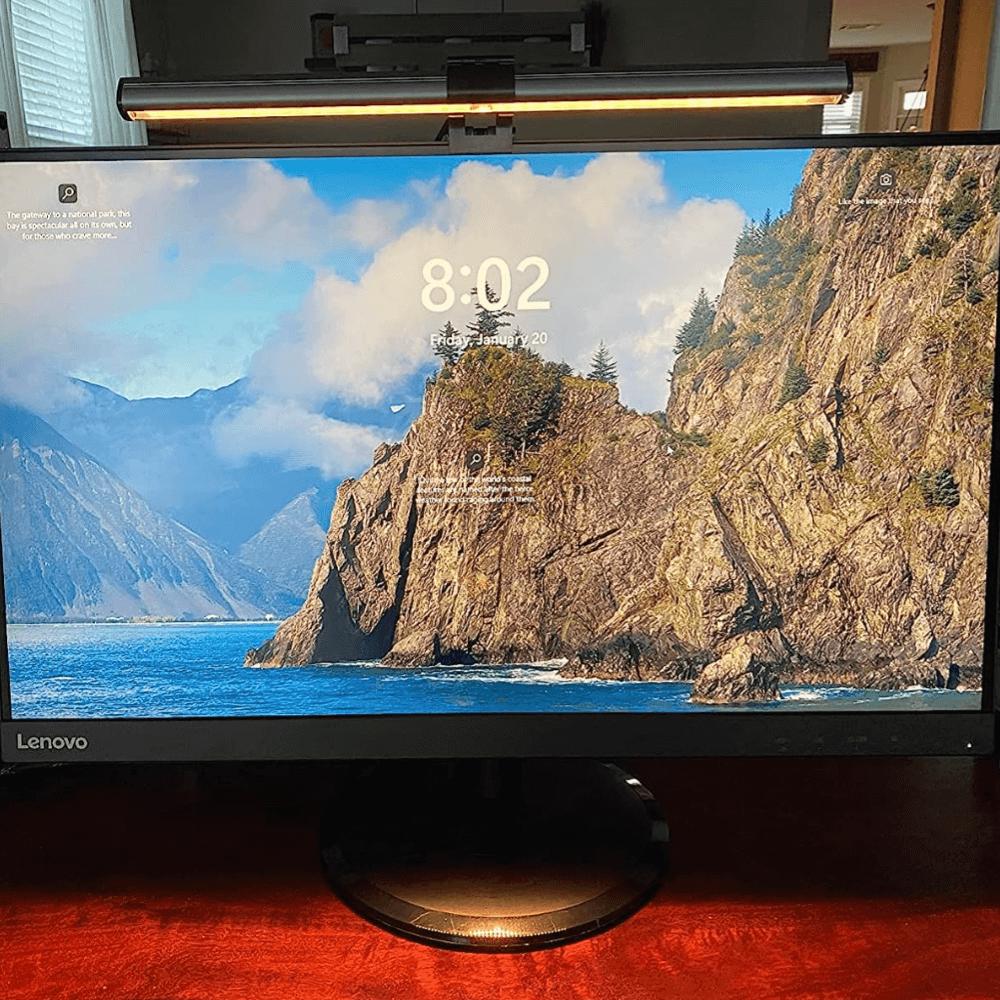
What You Should Know:
This Screen Light Bar is the perfect e-reading LED Task Lamp for any office worker, gamer, designer, or anyone who spends long periods in front of a computer.
It has three different color temperatures (3000K / 4000K / 6000K) and 10 different brightness levels so that you can personalize the light source according to your needs.
Plus, it requires only a USB plug to power the monitor lamp so that you can use it with your computer, power bank, power adapter, or any other USB device.
So why wait? Get your Computer Monitor Light today!

5. OOWOLF Monitor Light Bar
Why We Love It:
OOWOLF LED monitor light bar is a must-have for all computer users!
This ultra-high color rendering index lamp creates perfect lighting conditions and offers the highest level of lighting comfort when reading or working.
It has two special Rear Ambient lights to reduce pressure and irritation of the dark surroundings around the eyes.
Plus, with three color modes and 10 brightness levels, you can adjust to fit your needs.
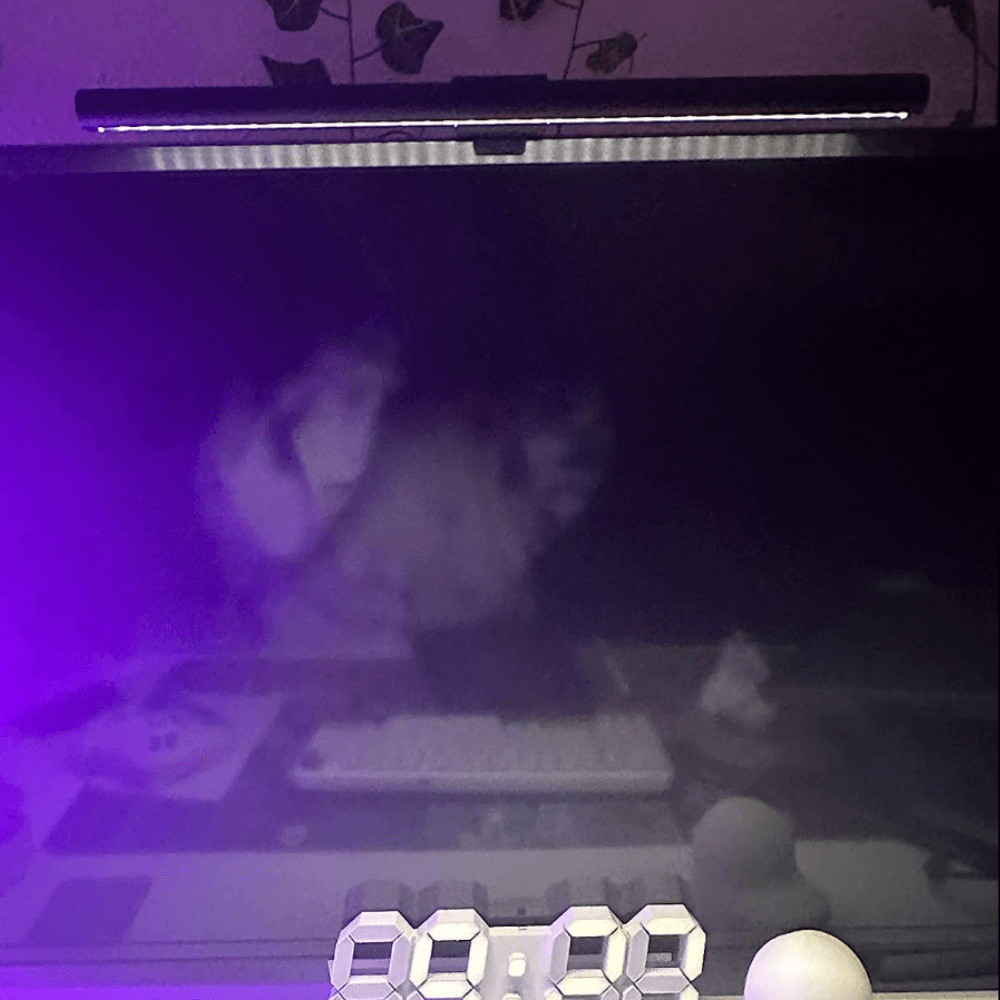
What You Should Know:
OOWOLF's LED monitor light bar also neutralizes Blue-Ray to the greatest extent to prevent myopia and protect the eyes.
It features a Type C power line and scallion mount base to be used with any computer.
Plus, it remembers your settings, so you don't waste time resetting it.
So why wait? Get your own OOWOLF LED monitor light bar today and enjoy perfect lighting conditions!
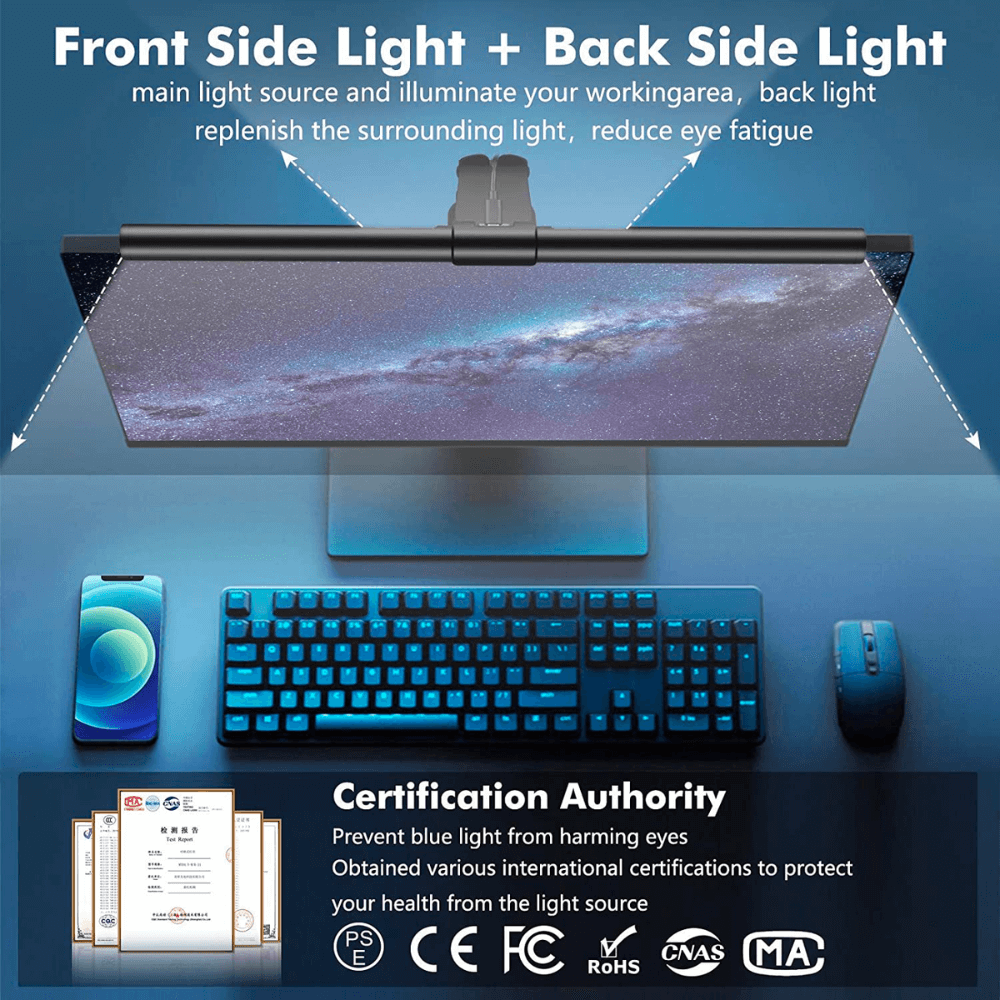
Best Monitor Light Bar - FAQs
Do you want to upgrade your monitor with a light bar but don't know which one to choose?
Finding the best monitor light bar can be difficult because so many different brands and types are available. How do you know which will give you the best value for your money?
We've compiled a list of the most frequently asked questions about monitor light bars so you can know more about these products. With this information, you can decide which light bar is the best for your needs.
What is the point of a monitor light bar?
A monitor light bar is a type of LED lighting used to enhance a computer monitor's viewing experience. It is typically used to create a more immersive experience, as the light bar can be customized to create different lighting effects.
The light bar can also be used to indicate different states of the monitor, such as when the monitor is in power-saving mode or when the monitor is in sleep mode. Additionally, some light bars can be used to indicate when a certain application or game is running on the monitor.
Is monitor light worth it?
Yes, monitor light is worth it. Monitor light can help reduce eye strain, headaches, and overall visual comfort when working or gaming for extended periods. It can also help improve the clarity and contrast of the display, resulting in a more enjoyable viewing experience. Additionally, monitor light can help create a more immersive experience in games and movies, allowing you to appreciate the visuals better.
Is monitor light good for the eyes?
No, long exposure to monitor light can be harmful to your eyes. Monitor light can cause digital eye strain, which can cause blurred vision, headaches, and dry eyes. It's important to take breaks from staring at a monitor often and to adjust the brightness and contrast settings on your monitor to reduce the amount of blue light emitted. Additionally, you can use special glasses that block blue light to reduce the strain on your eyes.
Is BenQ light bar worth it?
The BenQ light bar is a great way to add extra brightness to your gaming setup. It has multiple brightness levels, adjustable color temperature, and a range of color modes. It also has a remote control, so you can easily adjust the settings without getting up from your chair. The BenQ light bar is a great way to improve your gaming experience, and it's definitely worth the investment.
Should I use blue light on my monitor?
Blue light from monitors can cause eye strain and fatigue, so it's best to avoid it if possible. If you need to use blue light, look for a monitor with an adjustable blue light filter or blue light-blocking technology. This will help reduce the amount of blue light emitted from your monitor and help reduce the strain on your eyes.
Are LED light bars worth it?
LED light bars can be a great investment, depending on your needs. They are much brighter than traditional halogen bulbs and use significantly less energy. They also have a much longer lifespan, which means you won't have to replace them as often. Additionally, LED light bars are highly customizable, allowing you to choose the color, brightness, and beam pattern that works best for your application.
What is the best lighting for a computer screen?
The best lighting for computer screens combines direct and indirect lighting. Direct lighting should come from a lamp or overhead light positioned in front of the user and slightly above the computer monitor.
Indirect lighting should come from a lamp or overhead light positioned behind the user and slightly above the computer monitor. This combination of direct and indirect lighting will provide the optimal amount of light for the user to see their computer screen without causing glare or eye strain.
Where should a monitor light bar be placed?
The monitor light bar should be placed at the top of the monitor, centered in the middle, and no higher than 1 to 2 inches above the top. This will help ensure that the light is directed towards the user's face and not reflecting off the monitor or other objects in the room. Additionally, the light should be angled slightly downward to ensure that it is not causing glare or reflections on the screen.
Do LED lights need special wiring?
No, LED lights do not need special wiring. LED lights are designed to be compatible with standard wiring and can be connected directly to a power source without any special wiring or adapters. However, it is important to check the LED lights' wattage to ensure that the wiring can handle the load.
Is LED light bar positive or negative?
LED light bars are typically wired with positive and negative wires. The positive wire is usually red, and the negative wire is usually black. It is important to connect the wires correctly to ensure the LED light bar works properly.
Does Bluelight monitor damage eyes?
Yes, exposure to blue light from digital device screens and other sources can cause damage to your eyes. Blue light exposure can affect your sleep and contribute to digital eye strain. It can also increase your risk of developing certain eye diseases, such as age-related macular degeneration. To reduce your risk of eye damage, limiting your exposure to blue light and taking breaks from digital screens is important. Wearing blue light-blocking glasses and using computer screens with blue light filters can also help protect your eyes.
What color mode is best for the monitor?
The best color mode for a monitor depends on what you are using it for. If you use it for graphic design or photography, the best color mode is usually Adobe RGB or sRGB. Adobe RGB offers a wider color gamut, but sRGB is more compatible with most devices and software. If you are using it for gaming or watching movies, the best color mode is usually Full RGB. This mode offers the widest color gamut and the most vivid colors.
Is a low blue light screen better for the eyes?
Yes, low blue light screens are better for your eyes because blue light from screens can cause digital eye strain, which can lead to headaches, fatigue, and other vision-related issues. Low blue light screens reduce the amount of blue light emitted from the screen, which can help reduce the amount of digital eye strain. Low blue light screens can also help improve sleep quality by reducing the amount of blue light exposure at night.
How bright should a monitor light bar be?
The brightness of a monitor light bar should be adjusted to your individual needs. Generally, it should be bright enough to be easily readable without causing eye strain. If you find the light bar too bright, you can adjust the brightness settings in your monitor settings. Additionally, if you're using an LCD monitor, you can adjust the backlight brightness to achieve a more comfortable viewing experience.
Where do you put monitor LED light bars?
Monitor LED light bars can be mounted in various locations, depending on the specific application. Common locations for mounting LED light bars include on the back of a monitor, above or below the monitor, or on the monitor's side. You can also mount LED light bars on the wall behind the monitor, shelf, or desk.
Order The Best Monitor Light Bar Today!
We hope this review has given you a better idea of the best monitor light bar for your needs. With five great options to choose from, you’ll be able to find the one that works best for you. From adjustable brightness levels to motion sensors and more, these light bars will give you the necessary visibility while you work.
So pick up one of these top-rated light bars and get ready to work smarter, not harder!
Thank you for reading, and happy shopping!
Tap the product below to check the price!
Stay ahead of the game with these essential computer and gaming products – learn more today👇!